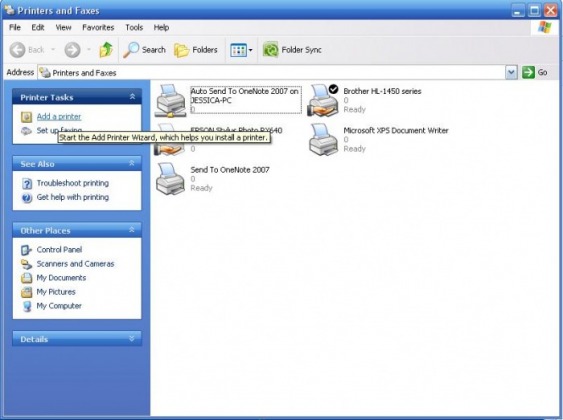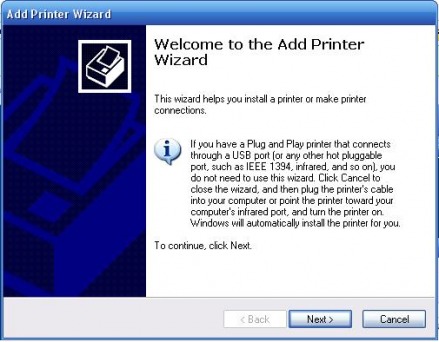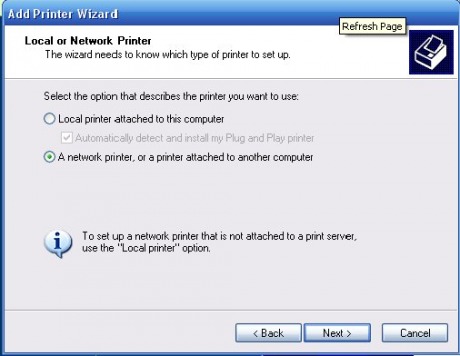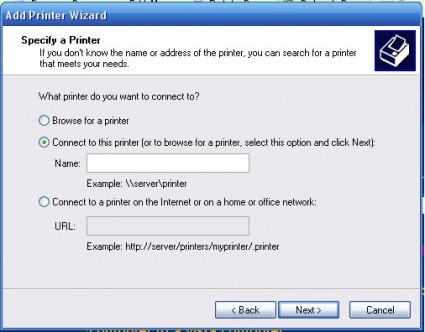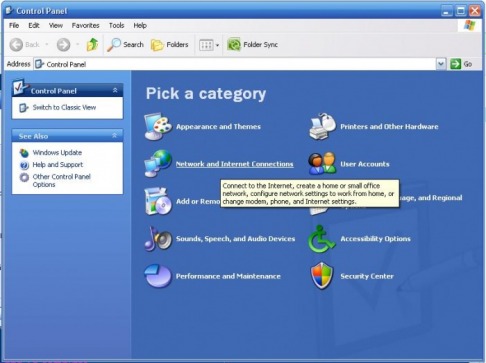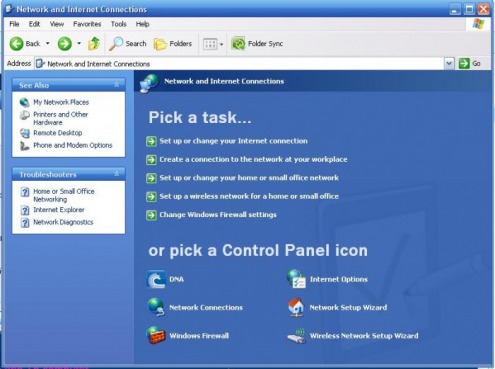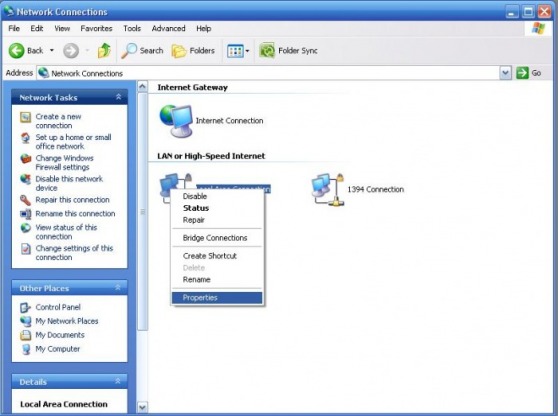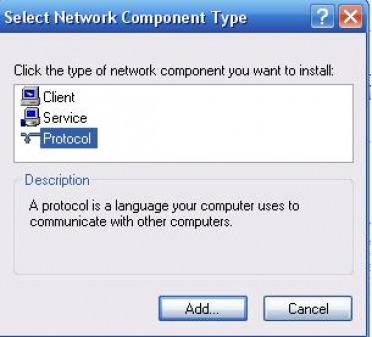ComputerTech
Printer Sharing
Printer sharing is actualy really easy when you know how. In this section I will explain how you can share a printer that is attached to another computer either vista to a vista printer, xp to an xp computer of an xp computer to a vista computer.
Xp to Xp
Here I will emplain how to a share a printer between two xp comuters:
1) Select the start menu and the printers and faxes as shown
2) In printers and faxes select add a printer:
3) You will then see this message box Click next
4)Then select Add a network printer
5) Then select Contect To This Printer and type in the \ and the name of the computer that has the printer attached to it the \ and finally the sharing name of your printer. Then click next.
Sharing a printer between a Vista and Xp computer
Sharing a computer between an xp computer and a vista computer follows the same basic guidelines but requires that you install an ipv6 pirotocol and your xp computer as vista usually already comes with one. In the following steps I will show you how to do this:
1) Go to the controll panel
2)Select network and internet connections
3)Select network connections
4)Right click on Local Area Connection and select properties
5) Click on client for Microsoft Networks